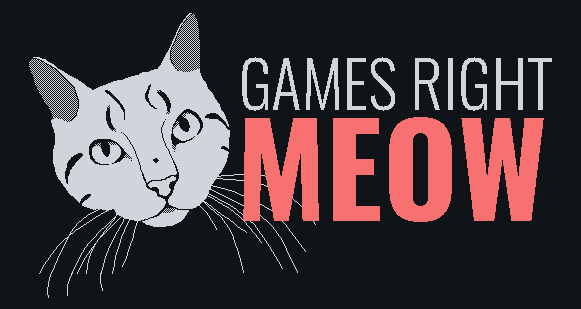How the game is architected
Suborbital Salvage has three major systems: GraphicRenderer, CollisionManager, EntityManager. Arguably you could consider the giant player and fish scripts as major systems too, but for the sake of this post on performance, neither of those really contribute much to the frame time.
The GraphicRenderer manages a list of graphics that it renders every frame. This is essentially my replacement for the SDK's Sprite system, tho I can't quite remember why I chose to roll my own system for this.
The CollisionManager is responsible for managing colliders and checking for overlaps between them. The reason I chose to roll my own system was so I could support other collider shapes and non-AABB colliders. In the end I only added an additional circle collider shape, but I use circles extensively in the game. However I ended up not implementing non-AABB colliders as I didn't end up needing them (tho it came up late in development, but I decided it wasn't worth the risk to add that late).
The EntityManager is charged with managing a list of entities, specifically adding, removing, and updating them every frame. An entity in the game is any individual object (an asteroid, a mine, a mushroom, etc).
Optimizations
Use data driven design
Note: This was an early design choice I made, not an optimization I made later in development.
I opted to not use an object oriented design, but instead a data driven one. This means every entity is just a table with plain old data e.g. position, rotation, graphic, collider, etc.
For example, here's the definition for a common asteroid:
entityDefinitions.asteroid = {
colliders = {
{ type = collisionManager.COLLIDER_CIRCLE, x = 32, y = 32, radius = 24 },
},
graphics = {
{ id = "asteroid", x = 32, y = 32, layer = DEFAULT_OBSTACLE_LAYER, angle = 0 }
},
update = genericStaticObstacleUpdate
}
Since entities are not instances of a "class" (quoting the word "class" here since Lua doesn't natively have a concept of classes) they don't each have their own update method. This means there's only one update function that loops over every entity of a specific type.
For example, here's the update method used to update all static entities every frame:
local function genericStaticObstacleUpdate(dt, entities)
for i = 1, #entities, 1 do
local e = entities[i]
local colliders = e.colliders
local count = #colliders
for i = 1, count do
local c = colliders[i]
-- if there are contacts, the obstacle only collided with the larger player collider
if c.hasContact then
-- check if it collides with actual ship colliders
if player.collides(c) then
player.triggerCrash(e)
return
end
end
end
end
end
Why do this? Because calling a function is not free, especially when you're doing it hundreds of times per frame. In my tests I found that comparing invoking a function vs inlining the same code was nearly 60% faster!
I wouldn't worry about this in less critical areas e.g. if calling a function only once per frame, the performance benefit of inlining it would be negligible. However in the case of Suborbital Salvage's EntityManager, there's typically around 200 entities at any given time so this was well worth the effort.
Switch from arrays to linked lists
This one surprised me. Usually I lean on arrays to leverage the speed boost granted by data locality. However when comparing performance of an array to a linked list, there seemed to be little difference. I haven't done the research to understand why this is the case, but certainly a topic I want to explore another day!
After learning this I decided switch to doubly linked lists in the GraphicRender and EntityManager. This is because one of the major performance issues I was seeing was single frame hitching when chunks with a high entity count were removed. Like this one (which has ~80 entities):
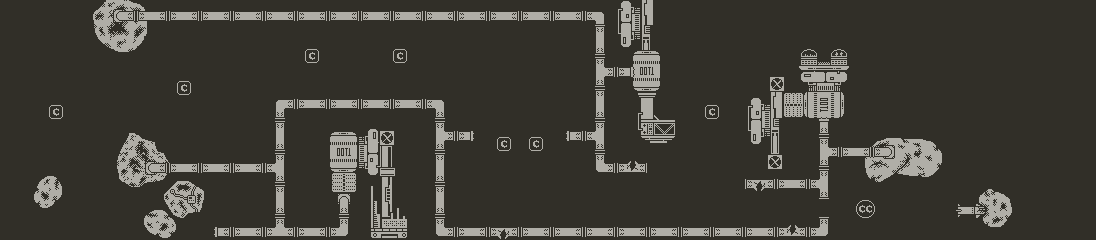
But circling back: why were arrays so costly in this situation? Well specifically for the graphic renderer this meant that when using an array, I had to search the array for the graphic I wanted to remove in order to obtain it's index to pass to table.remove(). If I needed to do this a hundred times, it added up quickly.
When I implemented the linked list, I decided to give every graphic a previous and next variable to store the next and previous graphics in the list. Now when I want to remove a graphic, I don't need to search the list to find it, I simply assign self.previous.next=self.next and assign self.next.previous = self.previous and its removed!
Add entities over time
Even with linked lists, adding entities was still causing some hitching. The actual adding of elements from the list wasn't the main contributor, but just all the logic involved with figuring out which entity needed to be added, the graphic, position, collider, etc.
I spent some time just trying to make all of that logic faster, but in the end I decided to use a common trick of just spreading an expensive operation over multiple frames. This was a HUGE boost!
This could be a bad idea, as in other games you could wind up with pop-in as chunks are loaded. However, in Suborbital Salvage always has 3 chunks loaded:
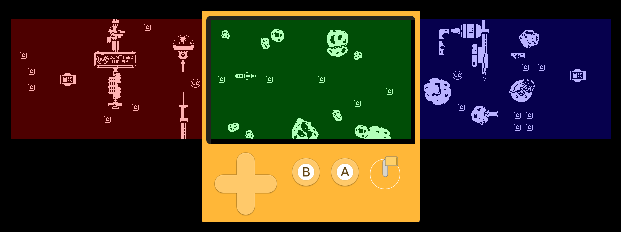
Once you've completely left a chunk, its unloaded and a new one is appended after the next one:
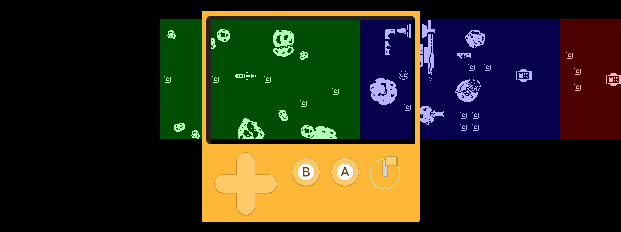
This means we always have at least a chunks worth of time to load in objects, which ended up being plenty! I was able to get the number of entities processed per frame to 4.
Although if you use the dev tools to skip to more entity heavy chunks, you do see some pop in 🙈

Expose a collidable flag
In some really dense chunks, there were often groups of entities that would be unreachable by the player. For example, the entities highlighted here in red:

For situations like this, we could remove this entities from the collision manager to save ourselves some collision checks. To accomplish this, I exposed a collideable flag in Ogmo so we could do this by hand.
While this wasn't a global win, it did really help bring up the FPS in the later chunks where we have very dense designs.
Only check colliders that are immediately around the player
Since the only thing in the game that collides with other things is the player, the only collision checks made are between the player and obstacles - Never an obstacle and another obstacle. This in itself helps a ton with performance, but I took this a bit further.
The player ship has four circle colliders. Three of them are the actual ship colliders, but the fourth is an oversized used for an initial proximity check:
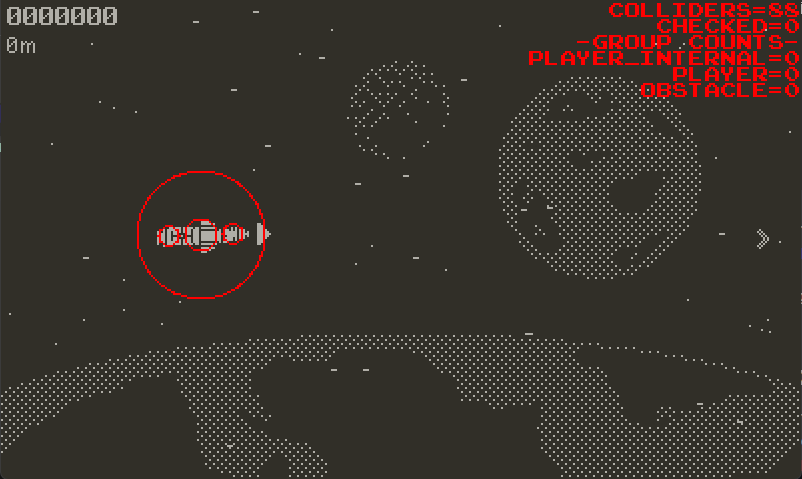
Without the proximity collider, we'd need to do a collision check for each of the ship colliders against all active obstacles. For example, if there were 200 obstacles, that would be 600 collisions checks!
But with the proximity collider, collisions with the actual ship colliders are only checked if an obstacle first collides with the proximity collider. This helps reduce the number of checks in a typical frame by 66% e.g. if there's 200 obstacles, only checking the proximity collider means there's only 200 collision checks per frame.
Small wins
- Inline functions where possible to remove overhead of invoking a function.
- Using
if-elsestatements in place of functions likemath.min,math.max,math.abs. - Leveraging macros from Playbit to inline more complex functions without creating duplicated code.
- Using Playbit's timer which internally invokes less functions and allows for access of timer properties via index.
- Using
image[frame]instead ofimage:getFrame(frame).
- Using
- Saving table properties to a local variable when accessed more than once.
- Ogmo adds extra metadata to chunk JSON which wasn't used by the game. However with 100+ chunks, this extra data caused the initial load time to be longer. To address this, I added a build time step that trims the unneeded data from the chunks.
- Adding a developer "autopilot mode" to make performance tests more consistent and easier to run. Also made it super easy to run 4h+ soak tests to ensure game stability!